julio 7, 2021
~ 14 MIN
Pytorch Profiler
< Blog RSSPytorch - Profiling
En posts anteriores hemos visto mucho ejemplos de lo que podemos llegar a hacer con Pytorch, nuestra librería favorita (al menos de momento 😛) para implementar y entrenar redes neuronales. Sin embargo nunca nos hemos preocupado por cómo de óptimo era nuestro código. En este post y los que vienen a continuación nos vamos a enfocar precisamente de ello.
Para empezar, vamos a reutilizar el código para entrenar una red convolucional en el dataset CIFAR10 que ya hemos usado en posts anteriores. Primero definimos nuestro Dataset, que se encargará de leer las imágenes.
import torch
import torchvision
import numpy as np
class Dataset(torch.utils.data.Dataset):
def __init__(self, train=True):
trainset = torchvision.datasets.CIFAR10(root='./data', train=train, download=True)
self.classes = ('plane', 'car', 'bird', 'cat', 'deer', 'dog', 'frog', 'horse', 'ship', 'truck')
self.imgs, self.labels = np.array([np.array(i[0]) for i in trainset]), np.array([i[1] for i in trainset])
def __len__(self):
return len(self.imgs)
def __getitem__(self, ix):
img = self.imgs[ix]
return torch.from_numpy(img / 255.).permute(2,0,1).float(), torch.tensor(self.labels[ix]).long()
ds = {
'train': Dataset(),
'test': Dataset(train=False)
}
Downloading https://www.cs.toronto.edu/~kriz/cifar-10-python.tar.gz to ./data/cifar-10-python.tar.gz
HBox(children=(HTML(value=''), FloatProgress(value=0.0, max=170498071.0), HTML(value='')))
Extracting ./data/cifar-10-python.tar.gz to ./data
Files already downloaded and verified
A continuación definimos el DataLoader, que se encargará de alimentar la red neuronal con batches de imágenes.
batch_size = 32
dl = {
'train': torch.utils.data.DataLoader(ds['train'], batch_size=batch_size, shuffle=True),
'test': torch.utils.data.DataLoader(ds['test'], batch_size=batch_size, shuffle=False)
}
imgs, labels = next(iter(dl['train']))
imgs.shape, labels.shape
(torch.Size([32, 3, 32, 32]), torch.Size([32]))
import matplotlib.pyplot as plt
fig = plt.figure(dpi=200)
c, r = 6, 4
for j in range(r):
for i in range(c):
ix = j*c + i
ax = plt.subplot(r, c, ix + 1)
img, label = imgs[ix], labels[ix]
ax.imshow(img.permute(1,2,0))
ax.set_title(ds['train'].classes[label.item()])
ax.axis('off')
plt.tight_layout()
plt.show()
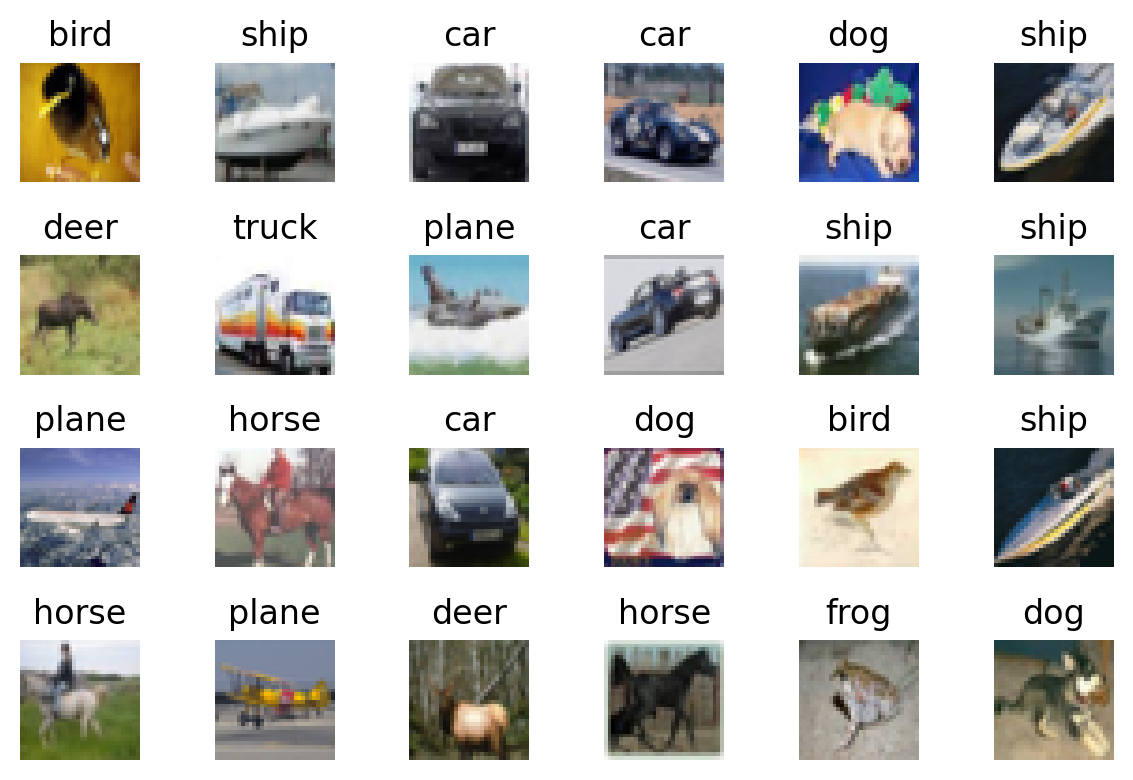
Usaremos una resnet18 pre-entranada a la cual cambiaremos la última capa para poder llevar a cabo la tarea de clasificación en 10 clases.
import torch.nn.functional as F
class Model(torch.nn.Module):
def __init__(self, n_outputs=10):
super().__init__()
self.model = torchvision.models.resnet18(pretrained=True)
self.model.fc = torch.nn.Linear(512, n_outputs)
def forward(self, x):
return self.model(x)
model = Model()
output = model(torch.randn(32, 3, 32, 32))
output.shape
torch.Size([32, 10])
A continuación definimos nuestras funciones de entrenamiento.
from tqdm import tqdm
def step(model, batch, device):
x, y = batch
x, y = x.to(device), y.to(device)
y_hat = model(x)
loss = F.cross_entropy(y_hat, y)
acc = (torch.argmax(y_hat, axis=1) == y).sum().item() / y.size(0)
return loss, acc
def train(model, dl, optimizer, epochs=10, device="cpu", prof=None, end=0):
model.to(device)
hist = {'loss': [], 'acc': [], 'test_loss': [], 'test_acc': []}
for e in range(1, epochs+1):
# train
model.train()
l, a = [], []
bar = tqdm(dl['train'])
stop=False
for batch_idx, batch in enumerate(bar):
optimizer.zero_grad()
loss, acc = step(model, batch, device)
loss.backward()
optimizer.step()
l.append(loss.item())
a.append(acc)
bar.set_description(f"training... loss {np.mean(l):.4f} acc {np.mean(a):.4f}")
# profiling
if prof:
if batch_idx >= end:
stop = True
break
prof.step()
hist['loss'].append(np.mean(l))
hist['acc'].append(np.mean(a))
if stop:
break
# eval
model.eval()
l, a = [], []
bar = tqdm(dl['test'])
with torch.no_grad():
for batch in bar:
loss, acc = step(model, batch, device)
l.append(loss.item())
a.append(acc)
bar.set_description(f"testing... loss {np.mean(l):.4f} acc {np.mean(a):.4f}")
hist['test_loss'].append(np.mean(l))
hist['test_acc'].append(np.mean(a))
# log
log = f'Epoch {e}/{epochs}'
for k, v in hist.items():
log += f' {k} {v[-1]:.4f}'
print(log)
return hist
Finalmente, podemos entrenar nuestro modelo.
model = Model()
optimizer = torch.optim.Adam(model.parameters(), lr=1e-3)
hist = train(model, dl, optimizer, epochs=3)
training... loss 1.0930 acc 0.6304: 100%|██████████| 1563/1563 [01:18<00:00, 19.92it/s]
testing... loss 0.9886 acc 0.6755: 100%|██████████| 313/313 [00:03<00:00, 95.14it/s]
training... loss 0.8019 acc 0.7188: 0%| | 3/1563 [00:00<01:16, 20.31it/s]
Epoch 1/3 loss 1.0930 acc 0.6304 test_loss 0.9886 test_acc 0.6755
training... loss 0.7577 acc 0.7452: 100%|██████████| 1563/1563 [01:18<00:00, 19.81it/s]
testing... loss 0.7643 acc 0.7420: 100%|██████████| 313/313 [00:03<00:00, 99.71it/s]
training... loss 0.5882 acc 0.8281: 0%| | 3/1563 [00:00<01:16, 20.28it/s]
Epoch 2/3 loss 0.7577 acc 0.7452 test_loss 0.7643 test_acc 0.7420
training... loss 0.6391 acc 0.7842: 100%|██████████| 1563/1563 [01:18<00:00, 19.97it/s]
testing... loss 0.7600 acc 0.7496: 100%|██████████| 313/313 [00:03<00:00, 91.55it/s]
Epoch 3/3 loss 0.6391 acc 0.7842 test_loss 0.7600 test_acc 0.7496
Si bien hemos conseguido nuestro objetivo de entrenar esta red neuronal, ¿acaso lo hemos hecho de la manera más óptima? O dicho de otra manera, ¿sería posible utilizar el hardware que tenemos a nuestra disposición para poder entrenar nuestro modelo más rápido? Para poder responder a estas preguntas necesitamos alguna manera de trackear todas las operaciones que tienen lugar durante el entrenamiento y guardar el tiempo o memoria utilizado por cada una de ellas. Para ello podemos usar una herramienta conocida como Profiler.
El Profiler
Lo primero que podemos medir es el tiempo que nuestro modelo invierte en cada una de las operaciones involucradas.
El
profilerfue introducido en la versión 1.8.1 dePytorch, así que aségurate de tener una versión compatible !
from torch.profiler import profile, record_function, ProfilerActivity
torch.__version__
'1.8.1'
with profile(activities=[ProfilerActivity.CPU], record_shapes=True) as prof:
with record_function("model_inference"):
model(torch.randn(32, 3, 32, 32))
print(prof.key_averages().table(sort_by="cpu_time_total", row_limit=20))
--------------------------------- ------------ ------------ ------------ ------------ ------------ ------------
Name Self CPU % Self CPU CPU total % CPU total CPU time avg # of Calls
--------------------------------- ------------ ------------ ------------ ------------ ------------ ------------
model_inference 10.91% 2.392ms 99.72% 21.856ms 21.856ms 1
aten::conv2d 0.68% 149.000us 56.77% 12.442ms 622.100us 20
aten::convolution 0.67% 146.000us 56.09% 12.293ms 614.650us 20
aten::_convolution 1.13% 247.000us 55.42% 12.147ms 607.350us 20
aten::mkldnn_convolution 53.72% 11.774ms 54.30% 11.900ms 595.000us 20
aten::batch_norm 0.54% 118.000us 15.49% 3.394ms 169.700us 20
aten::_batch_norm_impl_index 0.86% 189.000us 14.95% 3.276ms 163.800us 20
aten::native_batch_norm 12.27% 2.689ms 13.95% 3.058ms 152.900us 20
aten::max_pool2d 0.04% 9.000us 7.10% 1.557ms 1.557ms 1
aten::max_pool2d_with_indices 7.00% 1.534ms 7.06% 1.548ms 1.548ms 1
aten::randn 0.10% 22.000us 3.37% 738.000us 738.000us 1
aten::relu_ 1.03% 226.000us 3.21% 704.000us 41.412us 17
aten::normal_ 3.06% 670.000us 3.06% 670.000us 670.000us 1
aten::threshold_ 2.18% 478.000us 2.18% 478.000us 28.118us 17
aten::add_ 1.85% 405.000us 1.85% 405.000us 50.625us 8
aten::empty_like 1.17% 257.000us 1.68% 369.000us 6.150us 60
aten::empty 1.38% 302.000us 1.38% 302.000us 2.822us 107
aten::adaptive_avg_pool2d 0.03% 7.000us 0.47% 104.000us 104.000us 1
aten::linear 0.05% 11.000us 0.46% 100.000us 100.000us 1
aten::mean 0.07% 15.000us 0.44% 97.000us 97.000us 1
--------------------------------- ------------ ------------ ------------ ------------ ------------ ------------
Self CPU time total: 21.917ms
Podemos ver que nuestro modelo se pasa la mayor parte del tiempo calculando convoluciones, y después batch norm. Algo importante a remarcar es la diferencia en Self CPU y CPU total. En el primer caso se calcula el tiempo invertido en el operador, pero no en llamadas a otros operadores, lo cual sí ocurre en el segundo caso.
Podemos agrupar los operadores por tamaños de tensores para obtener más información.
print(prof.key_averages(group_by_input_shape=True).table(sort_by="cpu_time_total", row_limit=10))
--------------------------------- ------------ ------------ ------------ ------------ ------------ ------------ ---------------------------------------------
Name Self CPU % Self CPU CPU total % CPU total CPU time avg # of Calls Input Shapes
--------------------------------- ------------ ------------ ------------ ------------ ------------ ------------ ---------------------------------------------
model_inference 10.91% 2.392ms 99.72% 21.856ms 21.856ms 1 []
aten::conv2d 0.12% 26.000us 14.27% 3.128ms 782.000us 4 [[32, 64, 8, 8], [64, 64, 3, 3], [], [], [],
aten::convolution 0.15% 32.000us 14.15% 3.102ms 775.500us 4 [[32, 64, 8, 8], [64, 64, 3, 3], [], [], [],
aten::_convolution 0.25% 55.000us 14.01% 3.070ms 767.500us 4 [[32, 64, 8, 8], [64, 64, 3, 3], [], [], [],
aten::conv2d 0.10% 21.000us 13.86% 3.038ms 1.013ms 3 [[32, 512, 1, 1], [512, 512, 3, 3], [], [], [
aten::convolution 0.08% 18.000us 13.77% 3.017ms 1.006ms 3 [[32, 512, 1, 1], [512, 512, 3, 3], [], [], [
aten::mkldnn_convolution 13.65% 2.992ms 13.76% 3.015ms 753.750us 4 [[32, 64, 8, 8], [64, 64, 3, 3], [], [], [],
aten::_convolution 0.15% 33.000us 13.68% 2.999ms 999.667us 3 [[32, 512, 1, 1], [512, 512, 3, 3], [], [], [
aten::mkldnn_convolution 13.44% 2.945ms 13.53% 2.966ms 988.667us 3 [[32, 512, 1, 1], [512, 512, 3, 3], [], [], [
aten::conv2d 0.09% 19.000us 7.22% 1.582ms 527.333us 3 [[32, 256, 2, 2], [256, 256, 3, 3], [], [], [
--------------------------------- ------------ ------------ ------------ ------------ ------------ ------------ ---------------------------------------------
Self CPU time total: 21.917ms
Y también visualizar la cantidad de memoria utilizada por el modelo.
with profile(activities=[ProfilerActivity.CPU], profile_memory=True, record_shapes=True) as prof:
model(torch.randn(32, 3, 32, 32))
print(prof.key_averages().table(sort_by="self_cpu_memory_usage", row_limit=10))
--------------------------------- ------------ ------------ ------------ ------------ ------------ ------------ ------------ ------------
Name Self CPU % Self CPU CPU total % CPU total CPU time avg CPU Mem Self CPU Mem # of Calls
--------------------------------- ------------ ------------ ------------ ------------ ------------ ------------ ------------ ------------
aten::empty 1.46% 490.000us 1.46% 490.000us 4.667us 12.85 Mb 12.85 Mb 105
aten::resize_ 0.03% 11.000us 0.03% 11.000us 5.500us 1.50 Mb 1.50 Mb 2
aten::addmm 0.22% 74.000us 0.26% 88.000us 88.000us 1.25 Kb 1.25 Kb 1
aten::add 0.97% 324.000us 0.97% 324.000us 16.200us 160 b 160 b 20
aten::empty_strided 0.01% 4.000us 0.01% 4.000us 4.000us 4 b 4 b 1
aten::randn 0.11% 38.000us 4.58% 1.538ms 1.538ms 384.00 Kb 0 b 1
aten::normal_ 4.19% 1.404ms 4.19% 1.404ms 1.404ms 0 b 0 b 1
aten::conv2d 0.51% 172.000us 36.29% 12.175ms 608.750us 6.19 Mb 0 b 20
aten::convolution 0.83% 279.000us 35.78% 12.003ms 600.150us 6.19 Mb 0 b 20
aten::_convolution 0.86% 288.000us 34.95% 11.724ms 586.200us 6.19 Mb 0 b 20
--------------------------------- ------------ ------------ ------------ ------------ ------------ ------------ ------------ ------------
Self CPU time total: 33.548ms
Mejora 1 - Ejección en GPU
Si estas familiarizado con el entrenamiento de redes neuronales, o has seguido un poco la actividad en este blog, no te sorprenderá que la primera mejora que podemos hacer a nuestro código es la de entrenar el modelo en la GPU.
model = Model()
optimizer = torch.optim.Adam(model.parameters(), lr=1e-3)
hist = train(model, dl, optimizer, epochs=3, device="cuda")
training... loss 1.1143 acc 0.6274: 100%|██████████| 1563/1563 [00:21<00:00, 71.33it/s]
testing... loss 1.0616 acc 0.6560: 100%|██████████| 313/313 [00:01<00:00, 231.94it/s]
training... loss 0.9434 acc 0.6897: 1%| | 8/1563 [00:00<00:21, 71.66it/s]
Epoch 1/3 loss 1.1143 acc 0.6274 test_loss 1.0616 test_acc 0.6560
training... loss 0.7789 acc 0.7404: 100%|██████████| 1563/1563 [00:21<00:00, 73.30it/s]
testing... loss 0.8353 acc 0.7164: 100%|██████████| 313/313 [00:01<00:00, 223.07it/s]
training... loss 0.6705 acc 0.7790: 1%| | 8/1563 [00:00<00:21, 71.25it/s]
Epoch 2/3 loss 0.7789 acc 0.7404 test_loss 0.8353 test_acc 0.7164
training... loss 0.6476 acc 0.7855: 100%|██████████| 1563/1563 [00:21<00:00, 73.31it/s]
testing... loss 0.7857 acc 0.7637: 100%|██████████| 313/313 [00:01<00:00, 239.56it/s]
Epoch 3/3 loss 0.6476 acc 0.7855 test_loss 0.7857 test_acc 0.7637
Podemos ejecutar el profiler también en la GPU de la siguiente manera.
with profile(activities=[ProfilerActivity.CPU, ProfilerActivity.CUDA], profile_memory=True, record_shapes=True) as prof:
with record_function("model_inference"):
model(torch.randn(32, 3, 32, 32).cuda())
print(prof.key_averages().table(sort_by="cuda_time_total", row_limit=10))
------------------------------------------------------- ------------ ------------ ------------ ------------ ------------ ------------ ------------ ------------ ------------ ------------ ------------ ------------ ------------ ------------
Name Self CPU % Self CPU CPU total % CPU total CPU time avg Self CUDA Self CUDA % CUDA total CUDA time avg CPU Mem Self CPU Mem CUDA Mem Self CUDA Mem # of Calls
------------------------------------------------------- ------------ ------------ ------------ ------------ ------------ ------------ ------------ ------------ ------------ ------------ ------------ ------------ ------------ ------------
model_inference 0.12% 1.437ms 100.00% 1.160s 1.160s 0.000us 0.00% 1.782ms 1.782ms -4 b -384.02 Kb 0 b -14.31 Mb 1
aten::conv2d 0.01% 122.000us 99.37% 1.153s 57.646ms 0.000us 0.00% 1.570ms 78.500us 0 b 0 b 6.19 Mb 0 b 20
aten::convolution 0.01% 106.000us 99.36% 1.153s 57.640ms 0.000us 0.00% 1.570ms 78.500us 0 b 0 b 6.19 Mb 0 b 20
aten::_convolution 0.01% 171.000us 99.35% 1.153s 57.634ms 0.000us 0.00% 1.570ms 78.500us 0 b 0 b 6.19 Mb 0 b 20
aten::cudnn_convolution 0.13% 1.466ms 99.34% 1.153s 57.626ms 1.570ms 88.10% 1.570ms 78.500us 0 b 0 b 6.19 Mb -141.64 Mb 20
ampere_sgemm_128x128_nn 0.00% 0.000us 0.00% 0.000us 0.000us 387.000us 21.72% 387.000us 129.000us 0 b 0 b 0 b 0 b 3
void implicit_convolve_sgemm<float, float, 128, 6, 7... 0.00% 0.000us 0.00% 0.000us 0.000us 298.000us 16.72% 298.000us 149.000us 0 b 0 b 0 b 0 b 2
void implicit_convolve_sgemm<float, float, 128, 5, 5... 0.00% 0.000us 0.00% 0.000us 0.000us 228.000us 12.79% 228.000us 45.600us 0 b 0 b 0 b 0 b 5
ampere_scudnn_winograd_128x128_ldg1_ldg4_relu_tile44... 0.00% 0.000us 0.00% 0.000us 0.000us 222.000us 12.46% 222.000us 37.000us 0 b 0 b 0 b 0 b 6
void cudnn::winograd_nonfused::winogradForwardFilter... 0.00% 0.000us 0.00% 0.000us 0.000us 171.000us 9.60% 171.000us 57.000us 0 b 0 b 0 b 0 b 3
------------------------------------------------------- ------------ ------------ ------------ ------------ ------------ ------------ ------------ ------------ ------------ ------------ ------------ ------------ ------------ ------------
Self CPU time total: 1.160s
Self CUDA time total: 1.782ms
Para poder analizar mejor estos resultados, vamos a exportarlos como archivo json y abrirlo en chrome://tracing/.
prof.export_chrome_trace("trace.json")
Si bien Pytorch nos ofrece herramientas para inspeccionar nuestro modelo, es más probable que quieras evaluar todo tu código de entrenamiento para encontrar posibles cuellos de botella. Esto lo podemos hacer de la siguiente manera.
with torch.profiler.profile(
schedule=torch.profiler.schedule(wait=1, warmup=1, active=3, repeat=2),
on_trace_ready=torch.profiler.tensorboard_trace_handler('./log/resnet18'),
record_shapes=True,
with_stack=True
) as prof:
model = Model()
optimizer = torch.optim.Adam(model.parameters(), lr=1e-3)
hist = train(model, dl, optimizer, epochs=3, device="cuda", prof=prof, end=(1 + 1 + 3) * 2)
training... loss 2.4419 acc 0.2244: 1%| | 10/1563 [00:06<18:00, 1.44it/s]
El resultado lo podrás encontrar en ./log/resnet18 y podrás visualizarlo con el plugin de Pytorch para Tensorboard, que además te sugerirá mejoras automáticamente.
Puedes instalar el plugin con
pip install torch_tb_profiler
Mejora 2 - Usar workers en el DataLoader
Una de las mejoras que nos sugiere es cargar nuestras imágenes en paralelo, lo cual podemos hacer de la siguiente manera.
batch_size = 32
dl = {
'train': torch.utils.data.DataLoader(ds['train'], batch_size=batch_size, shuffle=True, num_workers=8),
'test': torch.utils.data.DataLoader(ds['test'], batch_size=batch_size, shuffle=False, num_workers=8)
}
with torch.profiler.profile(
schedule=torch.profiler.schedule(wait=1, warmup=1, active=3, repeat=2),
on_trace_ready=torch.profiler.tensorboard_trace_handler('./log/resnet18_8workers'),
record_shapes=True,
with_stack=True
) as prof:
model = Model()
optimizer = torch.optim.Adam(model.parameters(), lr=1e-3)
hist = train(model, dl, optimizer, epochs=3, device="cuda", prof=prof, end=(1 + 1 + 3) * 2)
training... loss 2.3567 acc 0.2528: 1%| | 10/1563 [00:08<21:39, 1.19it/s]
Mejora 3 - Aumentar el batch size
Otra mejora que nos sugieren es aumentar el batch size ya que estamos utilizando nuestra GPU muy por debajo de sus posibilidades.
batch_size = 2048
dl = {
'train': torch.utils.data.DataLoader(ds['train'], batch_size=batch_size, shuffle=True, num_workers=8),
'test': torch.utils.data.DataLoader(ds['test'], batch_size=batch_size, shuffle=False, num_workers=8)
}
with torch.profiler.profile(
schedule=torch.profiler.schedule(wait=1, warmup=1, active=3, repeat=2),
on_trace_ready=torch.profiler.tensorboard_trace_handler('./log/resnet18_8workers_2048bs'),
record_shapes=True,
with_stack=True
) as prof:
model = Model()
optimizer = torch.optim.Adam(model.parameters(), lr=1e-3)
hist = train(model, dl, optimizer, epochs=3, device="cuda", prof=prof, end=(1 + 1 + 3) * 2)
training... loss 1.3451 acc 0.5403: 40%|████ | 10/25 [00:09<00:13, 1.08it/s]
Con estas mejoras podemos ahora entrenar nuestro modelo.
Ten en cuenta que usar un
batch sizeelevado puede tener consecuencias a la hora de la opimización, es posible que tengas que ajustar ellearning ratede manera acorde.
model = Model()
optimizer = torch.optim.Adam(model.parameters(), lr=1e-3)
hist = train(model, dl, optimizer, epochs=10, device="cuda")
training... loss 1.0467 acc 0.6400: 100%|██████████| 25/25 [00:03<00:00, 6.76it/s]
testing... loss 0.9282 acc 0.7026: 100%|██████████| 5/5 [00:01<00:00, 4.25it/s]
0%| | 0/25 [00:00<?, ?it/s]
Epoch 1/10 loss 1.0467 acc 0.6400 test_loss 0.9282 test_acc 0.7026
training... loss 0.5060 acc 0.8265: 100%|██████████| 25/25 [00:03<00:00, 6.73it/s]
testing... loss 0.7584 acc 0.7483: 100%|██████████| 5/5 [00:01<00:00, 4.09it/s]
0%| | 0/25 [00:00<?, ?it/s]
Epoch 2/10 loss 0.5060 acc 0.8265 test_loss 0.7584 test_acc 0.7483
training... loss 0.3254 acc 0.8884: 100%|██████████| 25/25 [00:03<00:00, 6.75it/s]
testing... loss 0.6709 acc 0.7891: 100%|██████████| 5/5 [00:01<00:00, 4.18it/s]
0%| | 0/25 [00:00<?, ?it/s]
Epoch 3/10 loss 0.3254 acc 0.8884 test_loss 0.6709 test_acc 0.7891
training... loss 0.2003 acc 0.9324: 100%|██████████| 25/25 [00:03<00:00, 6.78it/s]
testing... loss 0.7126 acc 0.7971: 100%|██████████| 5/5 [00:01<00:00, 4.21it/s]
0%| | 0/25 [00:00<?, ?it/s]
Epoch 4/10 loss 0.2003 acc 0.9324 test_loss 0.7126 test_acc 0.7971
training... loss 0.1464 acc 0.9501: 100%|██████████| 25/25 [00:03<00:00, 6.72it/s]
testing... loss 0.8012 acc 0.7989: 100%|██████████| 5/5 [00:01<00:00, 4.11it/s]
0%| | 0/25 [00:00<?, ?it/s]
Epoch 5/10 loss 0.1464 acc 0.9501 test_loss 0.8012 test_acc 0.7989
training... loss 0.1194 acc 0.9596: 100%|██████████| 25/25 [00:03<00:00, 6.76it/s]
testing... loss 0.9245 acc 0.7808: 100%|██████████| 5/5 [00:01<00:00, 4.15it/s]
0%| | 0/25 [00:00<?, ?it/s]
Epoch 6/10 loss 0.1194 acc 0.9596 test_loss 0.9245 test_acc 0.7808
training... loss 0.0982 acc 0.9663: 100%|██████████| 25/25 [00:03<00:00, 6.74it/s]
testing... loss 0.8251 acc 0.8068: 100%|██████████| 5/5 [00:01<00:00, 4.12it/s]
0%| | 0/25 [00:00<?, ?it/s]
Epoch 7/10 loss 0.0982 acc 0.9663 test_loss 0.8251 test_acc 0.8068
training... loss 0.0756 acc 0.9738: 100%|██████████| 25/25 [00:03<00:00, 6.73it/s]
testing... loss 0.9149 acc 0.8038: 100%|██████████| 5/5 [00:01<00:00, 4.09it/s]
0%| | 0/25 [00:00<?, ?it/s]
Epoch 8/10 loss 0.0756 acc 0.9738 test_loss 0.9149 test_acc 0.8038
training... loss 0.0697 acc 0.9763: 100%|██████████| 25/25 [00:03<00:00, 6.69it/s]
testing... loss 0.9194 acc 0.7971: 100%|██████████| 5/5 [00:01<00:00, 4.14it/s]
0%| | 0/25 [00:00<?, ?it/s]
Epoch 9/10 loss 0.0697 acc 0.9763 test_loss 0.9194 test_acc 0.7971
training... loss 0.0583 acc 0.9796: 100%|██████████| 25/25 [00:03<00:00, 6.65it/s]
testing... loss 0.8824 acc 0.8139: 100%|██████████| 5/5 [00:01<00:00, 4.64it/s]
Epoch 10/10 loss 0.0583 acc 0.9796 test_loss 0.8824 test_acc 0.8139
Estupendo ! Hemos conseguido reducir el tiempo por epoch de 1 minuto y 18 segundos al entrenar en CPU a sólo 3 segundos al entrenar en GPU de manera óptima (en contra de los 21 segundos sin optimizar) y además obteniendo mejores métricas 🚀
Resumen
En este post hemos introducido el Profiler de Pytorch, que nos permite evaluar nuestro código para identificar posibles puntos de mejora. Además, gracias a la integración con Tensorboard podemos obtener sugerencias y visualizar todas las operaciones, tanto en CPU como en GPU. Hemos visto que entranando nuestro modelo en la GPU, usando workers para cargar imágenes en paralelo en el DataLoader y aumentando el batch size para aprovechar al máximo la GPU nos aportan unas mejoras nada desdeñables. En siguientes posts seguiremos viendo trucos para mejorar todavía más nuestro código.